Your professional experience is a highlight reel on what you have accomplished in your career. The right way to maximize your professional experience, is to keep those highlights relevant to each job you are applying to. Hence the importance of having a tailored resume for practically every job opportunity you pursue. Let's have a look at Professional Experience in the JobTabs Resume Builder.
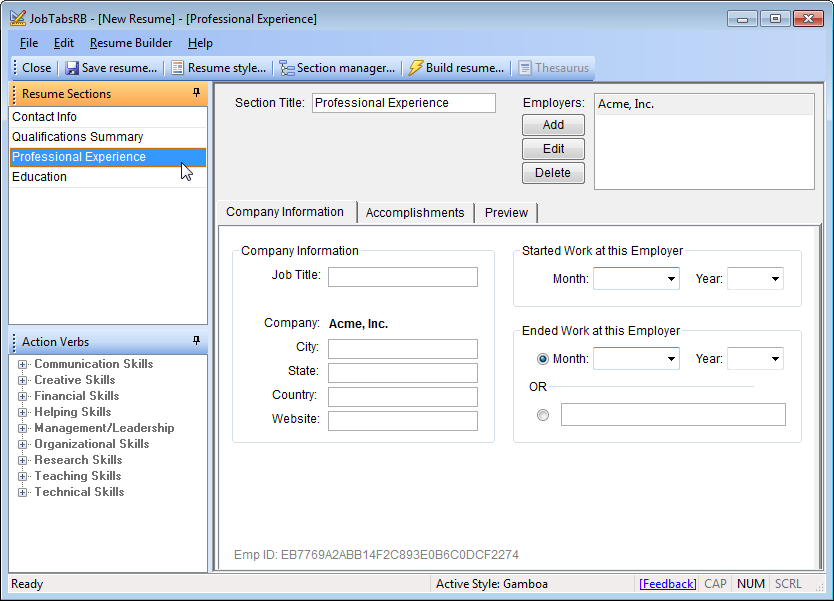
Professional Experience - In Practice
Before any work experience can be entered, you have to add an employer to the resume builder. Click the "Add" button in the top right hand corner and you will receive a prompt for the name of an employer you want to add. Once the resume builder has a name it will reveal all of the fields you need to add your work experience.
The fields are self explanatory, but some warrant a little elaboration. First, understand that only fields that are populated will be put on your resume. If you believe the "Country" field is unwarranted, don't place a value in the field.
 |
An exception to this is the "Website" field. Always fill in the "Website"; it will not be published on your resume. In the future, JobTabs plans to use this field to direct job seekers to discussion forums about the company, what they can expect to earn from them and similar job seeker information. For now, we think a website URL is the best way to uniquely identify a company. This is still on the drawing board and superceded by more urgent priorities. |
"Ended Work at this Employer", the word "Present" is commonly used to denote that you are still working at this employer. If you want to change the word to another, you may do so by simply editing the field.
The Emp ID in gray at the bottom of the form is used only to uniquely identify this employer to you on this specific resume. The Emp ID on your installation is different from the Emp ID on other installations for the same employer. In fact, the Emp ID will vary from one resume to the next as long as the resume is created anew each time. This ID is there only to help the resume builder find this employer in your resume.
Adding Accomplishments
Once you have added the Company Information, Accomplishments can be added.
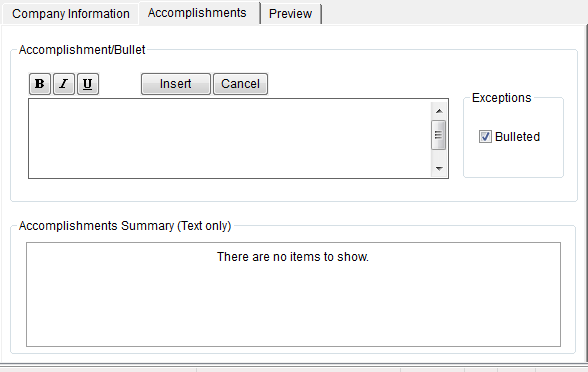
To add an accomplishment, type it in and hit the Enter key on your keyboard.
Be sure to take advantage of JobTabs's Action Verbs to emphasize your ability to be a 'can do' person. The animated GIF below shows you how easy it is to add premium, resume grade, action verbs to your resume.
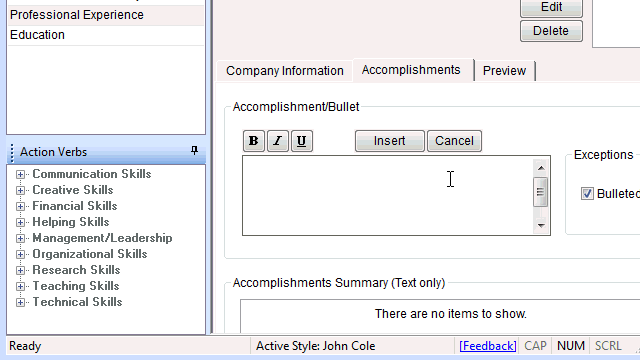
Exceptions
All accomplishments are bulleted in the experience section. You can turn this off on a case-by-case basis if you want to summarize a role, emphasize a transition, promotion or a group of keywords. Below are some examples.
Summarize A Role The mechanical engineer below summarizes his role at the company with a non-bulleted statement as to what his overall responsibilities were.
Mechanical Engineer Proto-Moto - Hawthorne, Ohio 2005 to 2011
Oversaw the development and delivery of prototypes for the automotive industry.
- Developed a revolutionary clutch system for domestic auto-manufacturer. Used cutting edge materials developed by Dupont.
- Created a brake system which recycled power to the vehicle battery for an European manufacturer. Delivered under budget and ahead of schedule.
- Reduced processing costs by 18% by specifying softer materials for cosmetic components.
.
.
.
Emphasize A Promotion. The store manager below emphasizes her promotions by removing the bullet from them. She further emphasizes them by putting her promotions in italics.
Store Manager Mallmart Corporation - Lakeland, Florida 2005 to 2011
- Supervised 247 associates in compliance with company and state labor laws.
- Lead store sales to first place in sales from eigth place in a sixteen store sales group.
Promoted to Floor Supervisor in June, 2009
- Reduced stocking costs by tasking retail sales people to stock shelves on low traffic days.
- Increased sales, by more closely matching in store products with local demographics.
Promoted to Housewares Department Head in August, 2007
- Increased sales with trendy displays complemented with vendor demonstrations in store.
- Promoted most profitable product lines resulting in commendation for profitability from regional managers.
.
.
.
Include Keywords. The Database Administrator below is making it a point to make sure his experience is recognized if an employer does a keyword search for someone with his background. This can be important for job seekers whose professions use a lot of jargon and acronyms.
Database Administrator Fina Reporting Corporation - Valdosta, GA 2005 to 2011
- Designed databases optimized for financial reporting.
- Identified key storage area network technology for future expansion.
- Supervised five database engineers.
Keywords: Oracle, SQL, Data Normalization, Query Optimization, Transact SQL, DML, Data Manipulation Language.
Previewing the section using the preview tab is a great way to make sure you like the layout of the section before committing to it.
© 2005 - 2012 by JobTabs, LLC. All rights reserved.